Schedule posts - Wordpress example
If you want to schedule your post according to your choice then wordpress allow you to do this. This is very important feature of wordpress, some beginners of wordpress don’t know about it. So in this article we will describe you how to schedule your posts in wordpress.
Why we need to schedule posts in WordPress
There is a certain time in day when each sites gets the bloom of their users. Now if you live in a different time zone than your readers, then it can be a problem.
Imagine having your bloom time as 4 a.m. Scheduling posts can be very handy for this. In other scenario suppose you want to go for vacation and you don’t want to abandon your blog , In this case you may schedule your posts.
This function allows you to stay ahead of yourself by finishing up articles in advance and have them ready.
Once you completed your task of writing the posts, before hitting publish button you need to look at the option right above the publish button which reads “Publish immediately”.
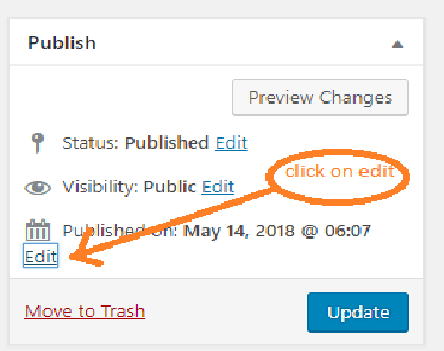
Click on Edit.
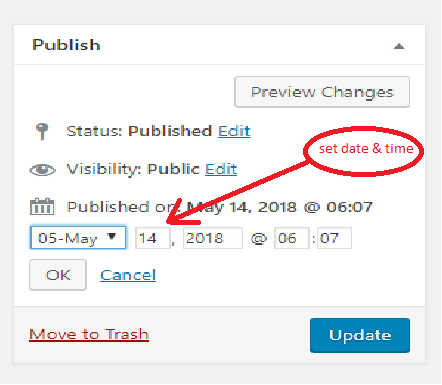
Set date and time.
Goto schedule option, click on schedule button.
In this way you can schedule your posts in wordpress.