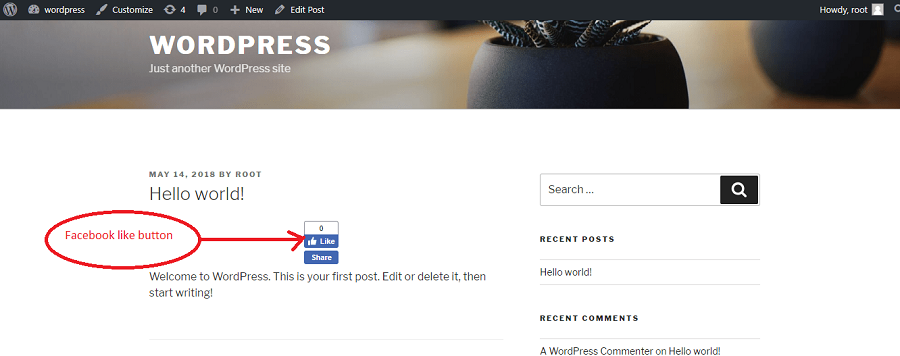Create facebook like button using plugin in Wordpress
In this article, we will show you how to add facebook like button by using Plugin. This method is much easier and wordpress experts recommends it for beginners.
In step one you will need to install and activate ” WP Like Button plugin “.
Goto wordpress dashboard :
Plugin == > Add New == > Search [WP Like Button]
Install and activate plugin, upon activation of the plugin, the plugin will add a new menu item “WP Like Button” to your dashboard.
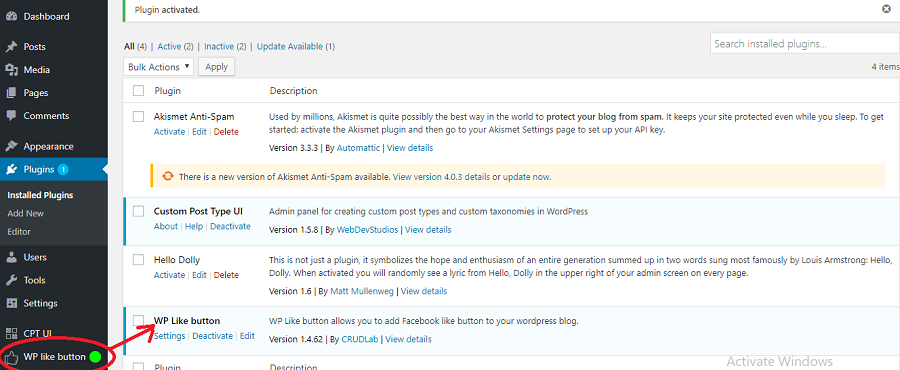
Clicking on it, It will take you to plugin’s (WP Like Button) Settings page.
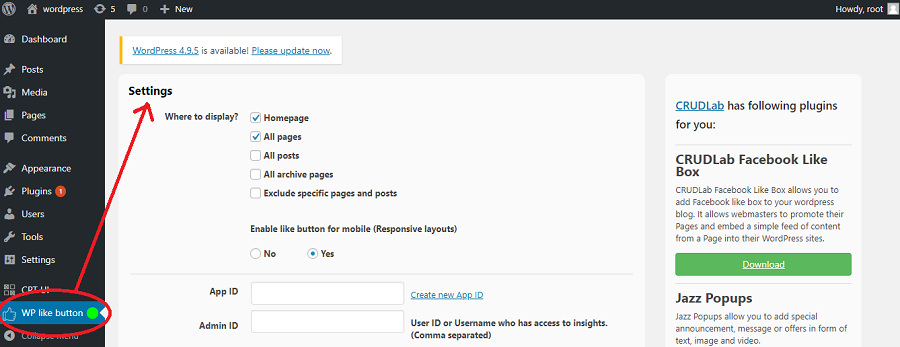
you need to specify the place where you want to display Like Button.
Choose, whether you want the button to be mobile responsive or not. Next thing you need to provide facebook App ID or an admin ID of a user who has access to facebook insights.
You can use your facebook username or facebook ID.
In default image settings, you can upload an image that will be used when a post and page of wordpress does not have a facebook thumbnail.
Below “What To Like” option, select each post/page will have its own like button (if you want to display it).
You can also select a layout, alignment for your facebook button. Bottom of the page you will see a preview of how the button will be appear on your wordpress website.
Click on The ‘save changes‘ button to apply changes.